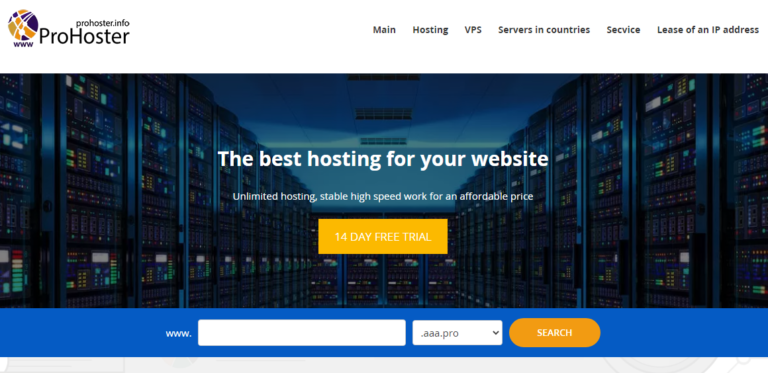In the dynamic world of web design, visual elements play a pivotal role in creating an engaging and aesthetically pleasing user experience. One key aspect that designers often grapple with is optimizing images for the web. In this guide, we will explore the importance of image optimization and provide practical tips to enhance the performance of your design magazine’s website.
Understanding the Importance of Image Optimization
In the realm of web design, user experience is paramount. Slow-loading websites can deter visitors and affect your site’s search engine rankings. Images, being one of the heaviest elements on a webpage, can significantly contribute to slow loading times. Image optimization is the process of reducing an image’s file size without compromising its visual quality, resulting in faster load times and improved overall performance.
Choose the Right File Format
When selecting the file format for your images, it’s crucial to strike a balance between quality and file size. For design magazines, which often showcase high-quality visuals, the preferred formats are JPEG and PNG.
- JPEG (Joint Photographic Experts Group): Ideal for photographs and images with gradients, JPEG offers a good compromise between quality and file size. Adjust the compression level based on the desired balance.
- PNG (Portable Network Graphics): Best suited for images with transparency or a need for lossless compression, PNG is a great choice for graphics and illustrations.
Resizing Images for Web Display
Design magazines often feature a variety of image sizes to create a visually appealing layout. However, displaying large images directly on your web pages can lead to slower loading times. Resize images using graphic editing tools to match the dimensions required by your website without compromising quality.
Compression Techniques for Faster Loading
Implementing effective compression techniques is crucial for optimizing image files. Consider the following:
- Lossy Compression: Reduces file size by removing some data. Ideal for photographs where minor quality loss is acceptable.
- Lossless Compression: Maintains image quality while reducing file size. Suitable for graphics and images where preserving fine details is crucial.
Utilize Lazy Loading for Improved Page Speed
Lazy loading is a technique that defers the loading of images until they are about to appear in the user’s viewport. This can significantly improve page speed, as only the images needed for the visible portion of the page are loaded initially.
Implement Responsive Images
With users accessing content on various devices, it’s essential to ensure that your design magazine’s images are responsive. Use the srcset attribute to provide different image sizes for different screen resolutions, delivering an optimal viewing experience across devices.
Alt Text for Accessibility and SEO
Including descriptive alt text with your images serves a dual purpose. It improves accessibility for users with visual impairments and contributes to search engine optimization (SEO) by providing context to search engines. Incorporate relevant keywords, such as “web design magazin,” to enhance your website’s visibility in search results.
Conclusion
Optimizing images for the web is a critical step in enhancing the overall performance and user experience of your design magazine’s website. By choosing the right file formats, resizing images, implementing compression techniques, and incorporating responsive and accessible practices, you can create a visually stunning and fast-loading website that captivates your audience. Remember, in the digital era, the speed and efficiency of your website can make all the difference in keeping your readers engaged and coming back for more.
If you’re looking for complete solutions for web design, consulting, and SEO, check out Dape.ro. Your journey to digitizing your business starts right here!