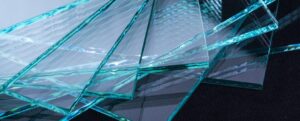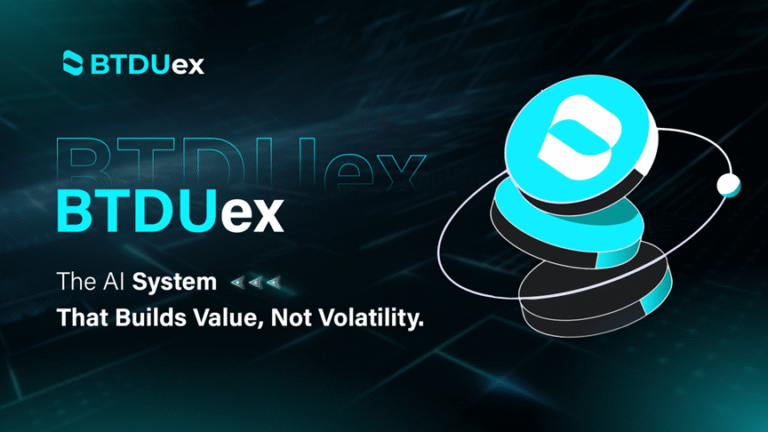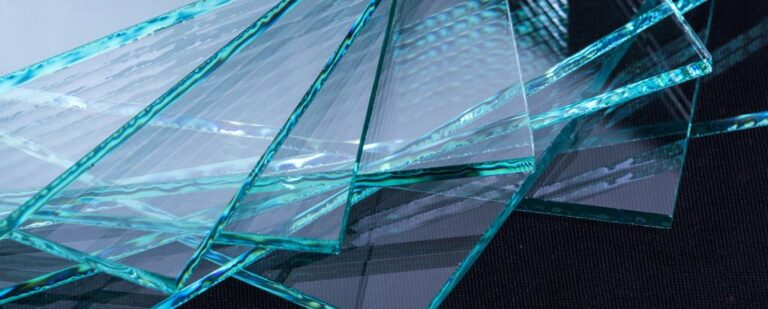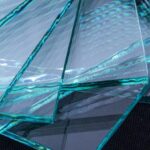As home studios become increasingly popular among musicians, podcasters, and content creators, achieving professional audio quality remains a top priority. One of the most common challenges in untreated or semi-treated environments is dealing with echo and reverb. Whether it’s caused by reflective walls or an absence of proper soundproofing, echo can significantly degrade the clarity of a recording. That’s where the use of an echo remover becomes essential. This article delves deep into the best echo remover software options for home studios, helping creators find tools that transform raw, echo-laden audio into clean, polished sound.
Understanding Echo in Home Recordings
Before diving into specific software, it’s important to understand what echo is and why it affects recordings so negatively. Echo is the reflection of sound waves bouncing off surfaces such as walls, ceilings, or floors. In small or untreated rooms, these reflections return to the microphone, causing a delayed repetition of the original sound. This can muddle speech, distort musical clarity, and make audio feel unprofessional. An effective echo remover can analyze these reflections and reduce or eliminate them, leaving behind a much cleaner result.
Why Home Studios Are Especially Vulnerable
Unlike professional recording studios that are acoustically treated, most home setups are located in bedrooms, basements, or living rooms. These environments often lack the foam panels, diffusers, and bass traps that are essential for sound control. As a result, echo becomes an ever-present issue for creators working from home. That’s why echo remover software has become an indispensable tool for achieving broadcast-quality sound without needing to invest heavily in room treatment.
Key Features to Look for in Echo Remover Software
Not all echo remover tools are created equal. Some are more suited for light reverb, while others can tackle intense reflections. When selecting a software for your home studio, consider the following features:
- Real-Time Processing: This allows for instant echo reduction during recording or live streaming.
- AI-Powered Algorithms: Software that uses machine learning often yields more natural results by distinguishing between voice and reflections.
- Customizable Parameters: Control over strength, decay time, and frequency sensitivity helps fine-tune the output.
- User-Friendly Interface: Especially important for beginners who need intuitive controls.
- Plugin Support: Compatibility with DAWs (Digital Audio Workstations) like FL Studio, Logic Pro, or Ableton Live.
Top Echo Remover Software for Home Studios
Adobe Audition
Adobe Audition is a comprehensive audio editing suite with powerful echo removal capabilities. Its “DeReverb” effect intelligently detects and reduces room reflections. Users can adjust the amount of processing and preview results in real-time. While Adobe Audition is a premium tool, it’s widely used by professionals and offers deep control for advanced users. It integrates seamlessly with other Adobe products, making it ideal for video editors and podcasters as well.
iZotope RX
When it comes to audio restoration, iZotope RX stands as a leader. Its Dialogue De-Reverb module is specifically designed to remove echo from voice recordings. This software uses AI-driven analysis to isolate and reduce reverb while preserving the natural tone of speech. It works as a standalone application and also integrates with popular DAWs. While it’s on the pricier side, the precision and quality of echo reduction make it a go-to echo remover for those seeking studio-grade results.
Acon Digital DeVerberate
Acon Digital’s DeVerberate is another highly-rated echo remover tool, especially for users who want quality without a steep learning curve. It offers a simple yet powerful interface that provides control over both the original and the processed signal. The software identifies the direct sound and removes the reverb portion, making it excellent for cleaning up room echo in podcasts, voiceovers, or vocals. It supports both VST and AU formats, ensuring wide compatibility.
Krisp
Krisp is a lightweight and real-time echo remover primarily designed for live calls and online communication. While it’s not a full-fledged audio editing suite, it’s incredibly effective at removing room echo and background noise during Zoom meetings, Skype calls, and recordings. For content creators who often livestream or conduct interviews online, Krisp offers a fast and effective solution.
Audacity with Plugins
Audacity is a free and open-source audio editor that can become a decent echo remover with the help of third-party plugins. While it doesn’t have a native de-reverb tool, plugins like GVerb and Noise Gate can help reduce echo manually. It may require more tweaking and experimentation, but for budget-conscious creators, it’s a useful starting point.
Use Case Scenarios
Let’s consider how different types of creators benefit from an echo remover:
- Podcasters: Clear speech is vital for listener retention. Echo removal enhances dialogue clarity and makes interviews sound more professional.
- Musicians: Recording vocals or acoustic instruments in untreated rooms can lead to a muddy mix. Echo removal can help isolate the performance and improve the final mixdown.
- YouTubers and Streamers: An echo remover enhances viewer experience by making narration and commentary more pleasant and focused.
- Voiceover Artists: Inconsistent reverb between takes can ruin continuity. Using echo remover software ensures uniform sound across recordings.
How to Use an Echo Remover Effectively
To get the best results, follow these best practices:
- Record With Minimal Echo First: Use rugs, curtains, and foam panels to reduce the amount of reverb captured in the first place.
- Use a High-Quality Microphone: Directional microphones capture less room noise and make the echo remover’s job easier.
- Test Settings: Don’t apply maximum removal immediately. Instead, gradually increase settings to find the right balance.
- Listen on Quality Headphones: This ensures you accurately hear the effect of the echo remover.
- Combine With EQ and Compression: Removing echo is just one step. Post-processing with equalization and compression completes the professional sound.
Balancing Natural Sound and Processing
One of the challenges with echo remover software is overprocessing. Too much reduction can lead to a metallic or unnatural sound. The best echo remover tools allow for fine-tuning, helping you strike the perfect balance. Always trust your ears—run A/B tests by listening to the before and after versions to make sure the voice or instrument retains its character while eliminating distracting echoes.
Future Trends in Echo Removal Technology
As audio AI continues to evolve, the future of echo remover tools looks even more promising. Expect advancements in real-time adaptive algorithms that can automatically detect room acoustics and adjust settings without user intervention. Cloud-based processing is also on the rise, offering fast results without burdening local computing resources. These trends suggest that echo remover solutions will become even more accessible, powerful, and accurate for creators at all levels.
Final Thoughts
In the modern era of home production, the right echo remover can make a night-and-day difference in audio quality. Whether you’re a hobbyist recording music in your bedroom or a podcaster trying to compete with studio-level shows, echo removal is no longer optional—it’s essential. Tools like Adobe Audition, iZotope RX, and Acon Digital DeVerberate offer powerful features to help transform echo-heavy recordings into clear, professional audio. With the right combination of software, technique, and environment, even the smallest home studio can deliver studio-quality sound.